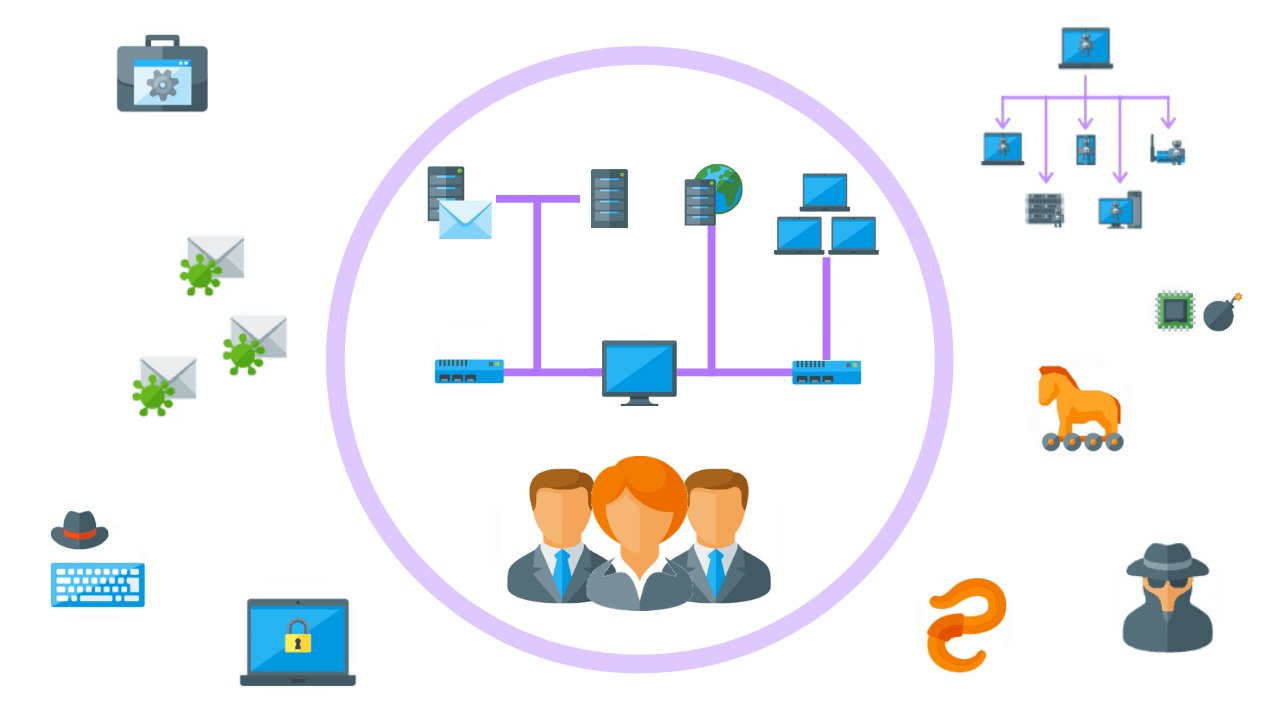
Malware, short for malicious software, is a catchall term for different types of programs that try to invade or harm a computer, device, or network. A few decades ago, we only had to worry about one type of malware: computer viruses. But nowadays, we have several different malware classes to consider. Let's learn more about them:
1 Computer Viruses
Computer viruses are nasty programs that can corrupt files and folders and interfere with the normal operations of a computer. They propagate by inserting their code into other data.
The first computer virus, Brain, was created as a software protection tool. But it quickly spread across continents. Subsequent viruses were even worse. However, cybersecurity companies eventually got a handle on viruses.
Nowadays, viruses are a legacy threat. However, they can still spread through email attachments, thumb drives, and downloads. Use a top virus scanner with signature and pattern detection technology to stop old and new ones.
2 Computer Worms
The key difference between computer worms and viruses is that worms self-propagate. While a virus activates when a computer user interacts with a corrupt file, worms can spread on their own once inside a system or network. Besides destroying data, worms can also carry other, more dangerous malware and have broader functions than viruses.
3 Adware
As you can probably tell from its name, adware infections bombards screens with pop-up ads to make advertising revenue. Some adware can also track your activity, install toolbars, add browser hijackers, and slow down your machine.
4 Spyware
Although spyware and adware sound similar, they’re quite different. Adware is merely an annoying Potentially Unwanted Program (PUP). Spyware, on the other hand, is malicious. Threat actors use spyware to steal passwords, credit card information, pictures, and videos. Some spyware, like stalkerware, allows abusers to track their targets and secretly record them through their microphone or camera.
You may have also heard of keyloggers. This spyware registers keystrokes and comes in software and hardware flavors. Software keyloggers are insidious apps, while hardware keyloggers are baked into keyboards, thumb drives, and other physical computer components.
5 Trojan Horse
You’ve heard the Greek mythology story about the Trojan horse, right? As the story goes, some Greek soldiers hid inside a giant wooden horse as a military tactic. The people of Troy brought the horse in, believing it was a gift. Later, the soldiers came out of the horse and opened the gates of Troy for their fellow soldiers to pillage the city.
It’s a similar concept with Trojan horse malware. They leverage trickery. A program that appears legitimate but is actually malware-in-disguise is a Trojan.
6 Ransomware
Ransomware is a dangerous type of malicious software that encrypts or locks a computer's data. Then, it demands an extortion fee in exchange for a decryption key, usually in cryptocurrency like Bitcoin. Ransomware often infects organizations, though it can strike home users too. Some state-sponsored threat actors also use ransomware as a cyberweapon to cripple a rival nation’s essential industries.
7 Rootkit
Rootkits are another dangerous class of malware. A threat actor can gain root-level access to a system by using one. Rootkits are also quite challenging to get rid of, especially if deep in a system. Some hackers can use rootkits to open backdoors too. Through a backdoor, a cybercriminal can return after a hack and drop other malware or steal more data.
#8 Botnet malware
You may have seen reports of DoS (Denial of Service) attacks on the news. These attacks try to overwhelm a network or systems with traffic using hijacked systems called Botnets. A computer or IoT (Internet of Things) device becomes part of a Botnet because of a Botnet malware infection. Often, victims of this malware don’t even realize that their system has been hijacked.
How does malware spread?
Threat actors nowadays use multiple mediums as malware infection vectors:
Phishing: Fake emails and text messages that are loaded with corrupt attachments can carry malware. Phishing emails may also feature links to malware.
Spam: While most spam is only unwanted advertising content, some can also hide malware.
Malicious websites: Hackers may design fake websites that infect visitors with malware.
Drive-by downloads: Hacked websites may infect your computer without your knowledge, consent, or action through drive-by downloads.
Pirated software: Unlicensed software on piracy websites can be loaded with malware.
Baiting: Some threat actors use a social engineering technique called baiting to spread malware. For example, they may send an infected thumb drive to a business as bait.
How do I prevent malware infections?
Mitigating the risk of contracting a malware infection requires a holistic approach. For starters, learn about the infection vectors mentioned above to avoid them. In addition, use a top cloud antivirus program that stops different types of malware with signature and pattern detection.




0 Comments